Popshot : The smart Browser by Alkymina SAS
Popshot : The smart Browser by Alkymina SAS
Hi guy's,
Every single day we are use browser for searching some useful information ,but we note the some browser are not comfortable to use it.
So I found one amazing and comfortable browser ,it take less storage in you device.and it is very easy to use.i will one month this browser.and like this browser very much then other browser.
I can't compare this browser with chrome , because chrome Amazing ,it has some extra features,so I will try to give about it.
It has simple interface . check screen shot below
1)
 (2)
(2)
What's new of in this browser
You can descover new home screen and add all the webpage which you want,like you can use daily use websiteEx.facebook, Yahoo, blogger, YouTube, etc
It is help you to quickly Access your site in a one single touch.
I mostly like in this browser screen shot feature,it has other features check below.
About this this browser
The smart browser for your smartphone.
Smart move #1: GET ALL THE APPS YOU WANT, STORAGE FREE.
Add webapps within Popshot, find them all at one single place, access to your favorite services with no limitation.
Smart move #2: DISCOVER LIVE SCREENSHOTS. Popshot grants you the power to save actual web content – not just a picture of your screen – which you can return to when needed. It will be live again!
Smart move #3: SHARE THEM WITH FRIENDS. You can send popshots to your friends, who can explore the content themselves. This is the end of stupid URL and useless heavy screenshots.
Ready for a smart move?
It has 50K+ downloads and
Ratings :- 4.6🌠
They are some features of this browser ,now can give you tutorial type's info about this browser ,
How to use it .
This application is available for Android and iOS users.you can download from your appstore it's totally free.Both iOS and Android download from below link's
Android link:-https://play.google.com/store/apps/details?id=com.alkymia.pop
iOS link:-https://apps.apple.com/us/app/popshot-save-the-web/id1250780709
Ones you download and install this app
Open this app
When you open this app that tutorial of this browser , which give you information about , how to search and take screenshot of full webpage ,
If like to watch video,how look like browser tutorial open the browser that
Check link below ,
YouTube link,
Step by step tutorial
1)when open browser, it like below, click on "Get Started"
2) search something which you like3) click on pointed button And take screenshot
4) save screen shot which you captured
5) click on pointed button and find screen shot.
6)Pick the screen shot
7) click on pointed button and explore screen shot.
Use this browser,share your experiences in comment down below.
Thanks for come here,
The brothers,








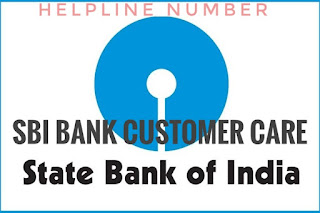

Comments
Post a Comment