Jiofiber registration online | How to register (Book) JioFiber broadband stap by stap Guidelines. | How to get Jiofiber connection step by step guide
JioFiber registration
How to register, Book JioFiber broadband stap by stap process Guidelines.
Jio official release JioFiber on 5 September 2019 and jio release so many plans for one month , 6 month and annually or for one year,
Now how to get jioFiber broadband for home or office.
We are here for teach you how to register or book jiofiber broadband step by step.
JioFiber registration
HOW TO REGISTER JIOFIBER, STEP BY STEP Guide Process.
HOW TO BOOK JIOFIBER BROADBAND.
How to get JIOFIBER connection
Step by step Guide.
JioFiber registration online
STEP -1
- Go to jiofiber official site
- www.jio.com
- After go to jio site you can see below interface page.
- See this uper site interface page you can see uper Right side "BOOK NOW" Button.
- Click on "BOOK NOW"
STEP - 2
After click on "BOOK NOW" you can
See below site page.
In this page you see two options.
1. Already have a JioFiber connection at Home.?
2. Want a New JioFiber connection.?
If you have already have connection of JioFiber so you can click on First option but i am sure generally yet we don't have JioFiber connection at Home or Office.
But may be if you have JioFiber connection so chose First option and click to "UPGRADE".
If we don't have any connection of JioFiber and want new connection so click on second Option "Get Started".
STEP - 3
You can see below interface in your screen.
- You can see this map, you can chose satellite map or Regular Map view.
- Pin your location in map
- Enter your Address for JioFiber connection.
- If you looking for office connection than select "work Address"
- If your connection for Home the. Select "Home Address"
- And then click on "Confirm"
JioFiber registration
STEP - 4
After click on "Confirm" you can see below interface in you screen.
- In this page you have to fill this three "3" basic detail.
- You have to Fill "Full Name" compulsory.
- Fill "Mobile Number" Compulsory.
- Than fill Email Address, Email is not compulsory but i suggest give E-mail address to benefit you for regular updates by mail.
- After this SELECT YOU PLAN button you see below.
- You can see below interface for Plans.
Here you can see six different Plans
1.Bronze
2.silver
3.Gold
4.Diamond
5.Platium
6.Titanium
Select any of those option.
I suggest start with bronze plans is better because we don't know group reality of JioFiber so when so many people are using same connection how fast or How many MBps speed we get we don't know so start with Bronze and then upgrade if you like this plans.
If you need all information in whatsapp then click on "whatsapp Assistance"
- After selecting Plans click "mark" on turm and conditions and then click on "Generate OTP".
- After clicking on this button you get OTP via text massage.
- Fill OTP and then Submit OTP.
STEP - 5
After submit OTP you can see below interface in your screen.
- In this page you can see Right Mark this mark means your application is submitted.
- They will come back to you on SMS & Email through its mean they will inform you by this two way.
- And type your Address when you want connection of JioFiber.
- If you have and othet address or you want to add more Address click on +(plus) button and fill other information related address if you don't have so leave its and click on "proceed".
After "proceed" you can see below interface.
- You can see this page.
- In this page they show your address detail for confirmation.
And Its Done.
JioFiber registration online
They will contact you for connection other details and visit your place for connection.
I hope in article helpful to you.
Please comment your questions related to JioFiber.
Thanks









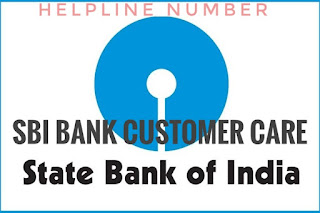

Comments
Post a Comment